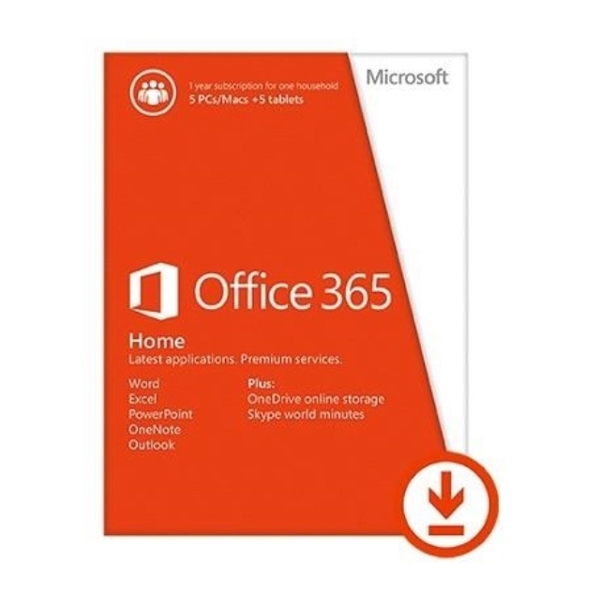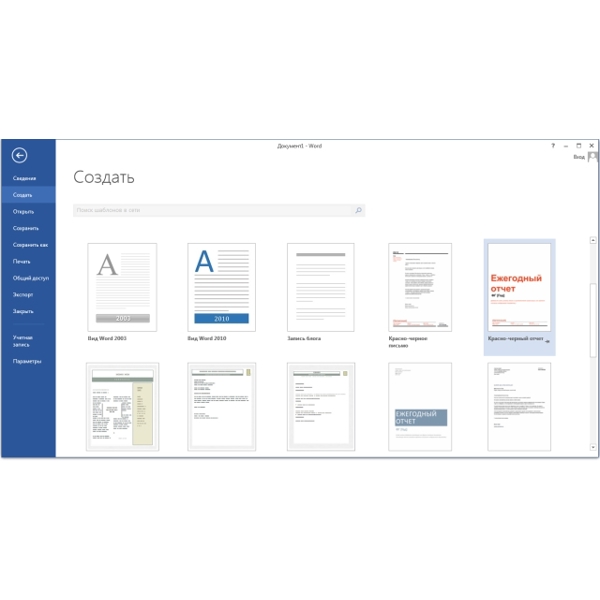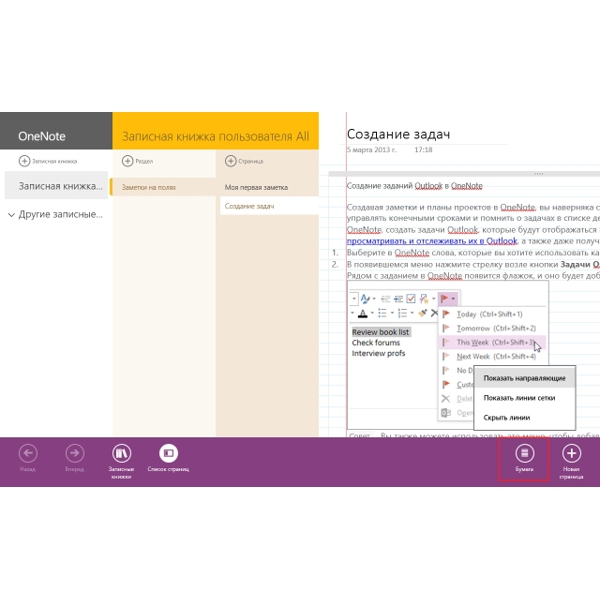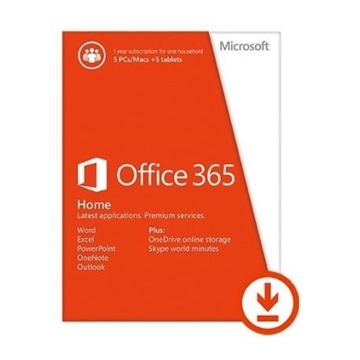
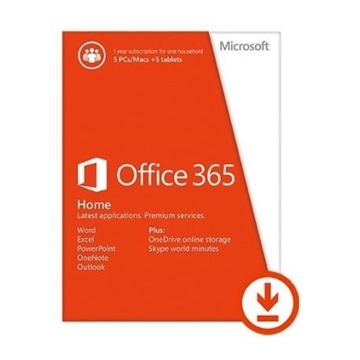
აპლიკაციები:
Word, Excel, Powerpoint, Outlook, Onenote, Publisher, Access
სერვისები:
One Drive, Skype
• One Drive- მიიღეთ თქვენი ფაილები სადაც არ უნდა იყოთ, ნებისმიერ მოწყობილობაში. გააზიარეთ და იმუშავეთ ერთად, სამსახურში და სადაც გსურთ.
• 5 PCs ან Macs, 5 პლანშეტზე და 5 სმარტფონზე დაყენება
• Office 365 თქვენს ყველა მოწყობილობაზე.
• მუდმივად განახლებული აპლიკაციები.
• Office 365 იდეალური სახლის მოხმარებისათვის.
Office 365 Home includes
Create, polish, and share beautiful documents.

Analyze and visualize your data in new and intuitive ways.
 Analyze and visualize your data in new and intuitive ways.
Analyze and visualize your data in new and intuitive ways.
 Create, collaborate, and effectively present your ideas.
Create, collaborate, and effectively present your ideas.

Harness your thoughts in your very own digital notebook.

Organize email, coordinate schedules, and stay up to date with contacts.

Create your own custom database apps fast, and harness the power of your data. PC only

Print and share professional-looking publications with powerful, easy-to-use tools. PC only
 Get 1TB OneDrive cloud storage per user, for up to 5 users.
Get 1TB OneDrive cloud storage per user, for up to 5 users.
 Call mobile and landline phones with 60 monthly Skype minutes per user, for up to 5 users.3
Call mobile and landline phones with 60 monthly Skype minutes per user, for up to 5 users.3
Requirements
Required Processor
PC: 1 gigahertz (Ghz) or faster x86- or x64-bit processor with SSE2
Mac: Intel processor
Required Operating System
PC: Windows 7 or later, Windows 10 Server, Windows Server 2012 R2, Windows Server 2008 R2, or Windows Server 2012
Mac: Mac OS X 10.10 or later
iOS: Office for iPad and iPhone requires iOS 8.0 or later. Office for iPad Pro requires iOS 9.0 or later.
Android: Office for Android can be installed on tablets and phones that are running Android KitKat 4.4 or later version and have an ARM-based or Intel x86 processor.
Required Memory
PC: 1GB RAM (32 bit); 2 GB RAM (64 bit)
Mac: 4 GB RAM
Required Hard Disk Space
PC: 3.0GB of available disk space
Mac: 6 GB HFS+ hard disk format
Required Display
PC: 1024 x 768 resolution
Mac: 1280 x 800 resolution
Graphics
Graphics hardware acceleration requires a DirectX 10 graphics card.
Multi-touch
A touch-enabled device is required to use any multi-touch functionality. However, all features and functionality are always available by using a keyboard, mouse or other standard or accessible input device. Note that new touch features are optimized for use with Windows 8 or later.
Additional System Requirements
Non-commercial use.
Internet functionality requires an Internet connection.
Microsoft account required.
Product functionality and graphics may vary based on your system configuration. Some features may require additional or advanced hardware or server connectivity.